價格:免費
更新日期:2018-06-12
檔案大小:31.8 MB
目前版本:2.0.2
版本需求:需要 iOS 9.0 或以上版本。與 iPhone 5s、iPhone 6、iPhone 6 Plus、iPhone 6s、iPhone 6s Plus、iPhone SE、iPhone 7、iPhone 7 Plus、iPhone 8、iPhone 8 Plus、iPhone X、iPhone XS、iPhone XS Max、iPhone XR、iPad Air、iPad Air Wi-Fi + Cellular、iPad mini 2、iPad mini 2 Wi-Fi + Cellular、iPad Air 2、iPad Air 2 Wi-Fi + Cellular、iPad mini 3、iPad mini 3 Wi-Fi + Cellular、iPad mini 4、iPad mini 4 Wi-Fi + Cellular、12.9 吋 iPad Pro、12.9 吋 iPad Pro Wi-Fi + Cellular、iPad Pro(9.7 吋)、iPad Pro(9.7 吋)Wi-Fi + 行動網路、iPad (第 5 代)、iPad(第五代)Wi-Fi + 行動網路、iPad Pro(12.9 吋)(第二代)、iPad Pro(12.9 吋)(第二代)Wi-Fi + 行動網路、iPad Pro(10.5 吋)、iPad Pro(10.5 吋)Wi-Fi + 行動網路、iPad (第六代)、iPad Wi-Fi + Cellular(第六代)、iPad Pro(11 吋)、iPad Pro(11 吋) Wi-Fi + 行動網路、iPad Pro(12.9 吋)、iPad Pro(12.9 吋)Wi-Fi + 行動網路、iPad mini(第 5 代)、 iPad mini(第 5 代)Wi-Fi + 行動網路、 iPad Air(第 3 代)、 iPad Air(第 3 代)Wi-Fi + 行動網路、iPod touch (第 6 代) 及 iPod touch (7th generation) 相容。
支援語言:俄文, 土耳其文, 德語, 日語, 法文, 波蘭文, 瑞典文, 簡體中文, 義大利文, 英語, 荷蘭文, 葡萄牙文, 西班牙文, 韓語

Don’t waste any more time with annoying satellite dish alignment.
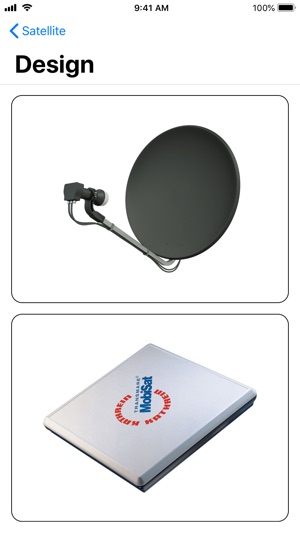
The Sat Aligner App guides you automatically through every single step and tells you what to do.

First of all, select the satellite (e.g. Astra 19.2°) to which you would like to adjust the sat dish.
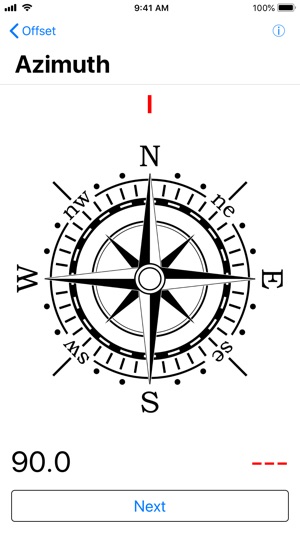
In the second step, you have a choice between the normal oval form or the ever more common flat antennas.
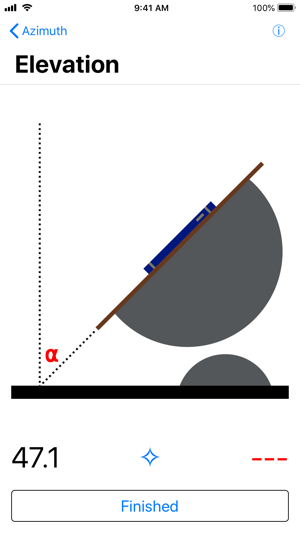
If you decide on the oval offset dish, you just need to input the offset angle or the length and width of the dish. Now the app has all the data to adjust your sat system correctly. All the necessary angles can now be calculated automatically.
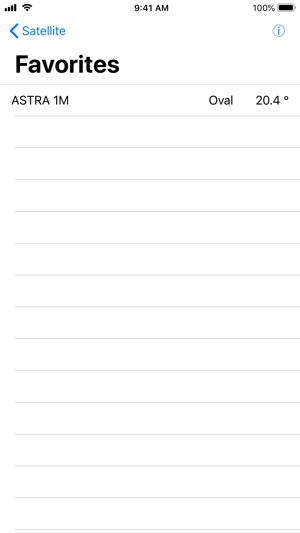
In the next-to-last step, the horizontal adjustment of the satellite dish is set with the help of the built-in compass.
In the last step, the vertical angle of the sat antenna is quickly adjusted with the built-in clinometer and you’re already done!
支援平台:iPhone, iPad
